About this Course
Course Prerequisites
This training assumes the user understands the basics of using a Windows or Apple-based computer. Students should also be comfortable using an internet browser. Familiarity with a variety of website design examples and basic design concepts is an asset for building a webpage.
Course Overview
Welcome to Introduction to HTML and CSS Coding. Today's digital marketplace enables companies to use a variety of methods to better connect with their customers, most notably through the use of websites. A well-designed website provides customers with easily accessible information about the company, details on how to find or contact them, and the ability to make purchases and place orders. Businesses large and small can benefit from a website that will help drive traffic to their brand and reach more customers than ever before. The basis of many webpages is the HTML and CSS computer programming languages, which are used to build and style the content of a webpage. Learning how to use these languages is an important step to creating your own well-designed webpages.
This course is intended as an introduction to HTML and CSS computer programming languages. We will first cover the basics of these languages, then continue to explore various ways to use these languages to create an effective and well-designed webpage.
Course Objectives
By the end of this course, users should be able to use HTML and CSS coding to create a variety of webpage elements, use proper syntax to type code, and style elements of the webpage.
How to Use This Course
This course is divided into five chapters.
- Each chapter focuses on several key topics, each of which are broken down into easy-to-follow concepts.
- At the end of each topic, you will be given an activity to complete.
- At the end of each lesson, we will summarize what has been covered and provide a few review questions for you to answer.
- Supplemental learning for selected topics is provided in the form of Lesson Labs at the end of this course.
- Go to Replit.com
- Create a free account
- Go to the replit created for this course.
4. "Fork" the Replit
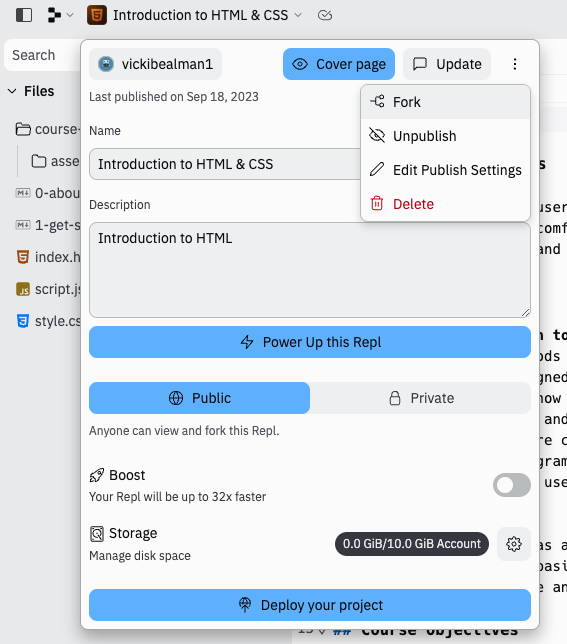 5. Click on the 0-about-course.md file to open
5. Click on the 0-about-course.md file to open
- Click "New Tab"
- Click "Markdown" to open text formatted
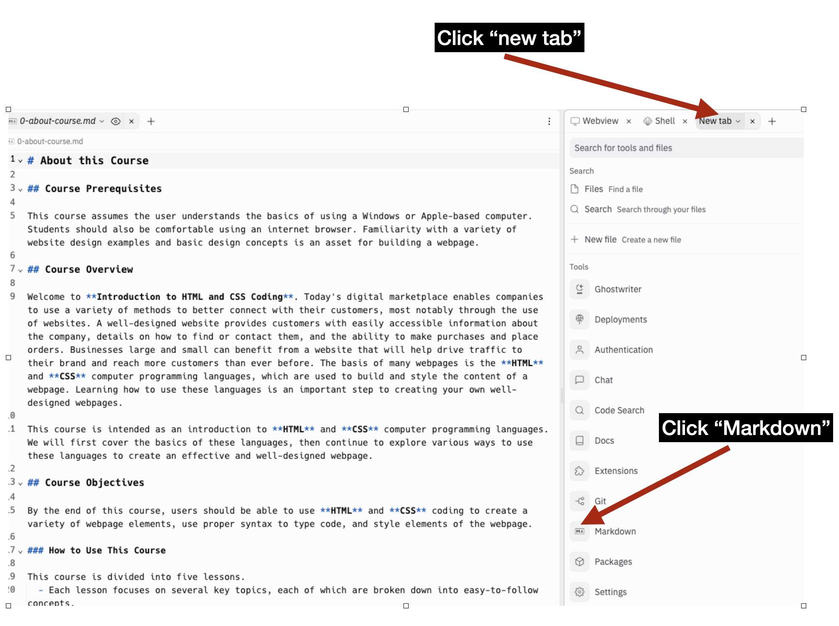
6. Read the "About This Course" Formatted in "Markdown"
7. Click on "1-get-started-with-html.md"
- Click "New Tab"
- Click "Markdown" to open text formatted
- Follow along with the course, and complete the 2 Activities.
8. Share your completed Chapter 1, and add the URL to the "News Feed" so we can all celebrate your success.
9. Open Chapter 2 in Content.
















